How To Get Dark Mode On Older Android Smartphones

How To Get Dark Mode On Older Android Smartphones
To get dark mode on older Android smartphone, you need to download & install the Dark Mode application. It’s not a regular night mode app, and it works well on every old smartphone. The great thing is that it works on both rooted and non-rooted Android smartphone. So, let’s check out how to get dark mode on Android Oreo and Nougat 2019.
Step 1. First of all, head to the Google Play Store and search for ‘Dark Mode‘ there. Install the very first app from the list.

Step 2. Now open the app and grant the permissions.
Step 3. You will see a screen like below. Here, you need to select ‘Night Mode.’
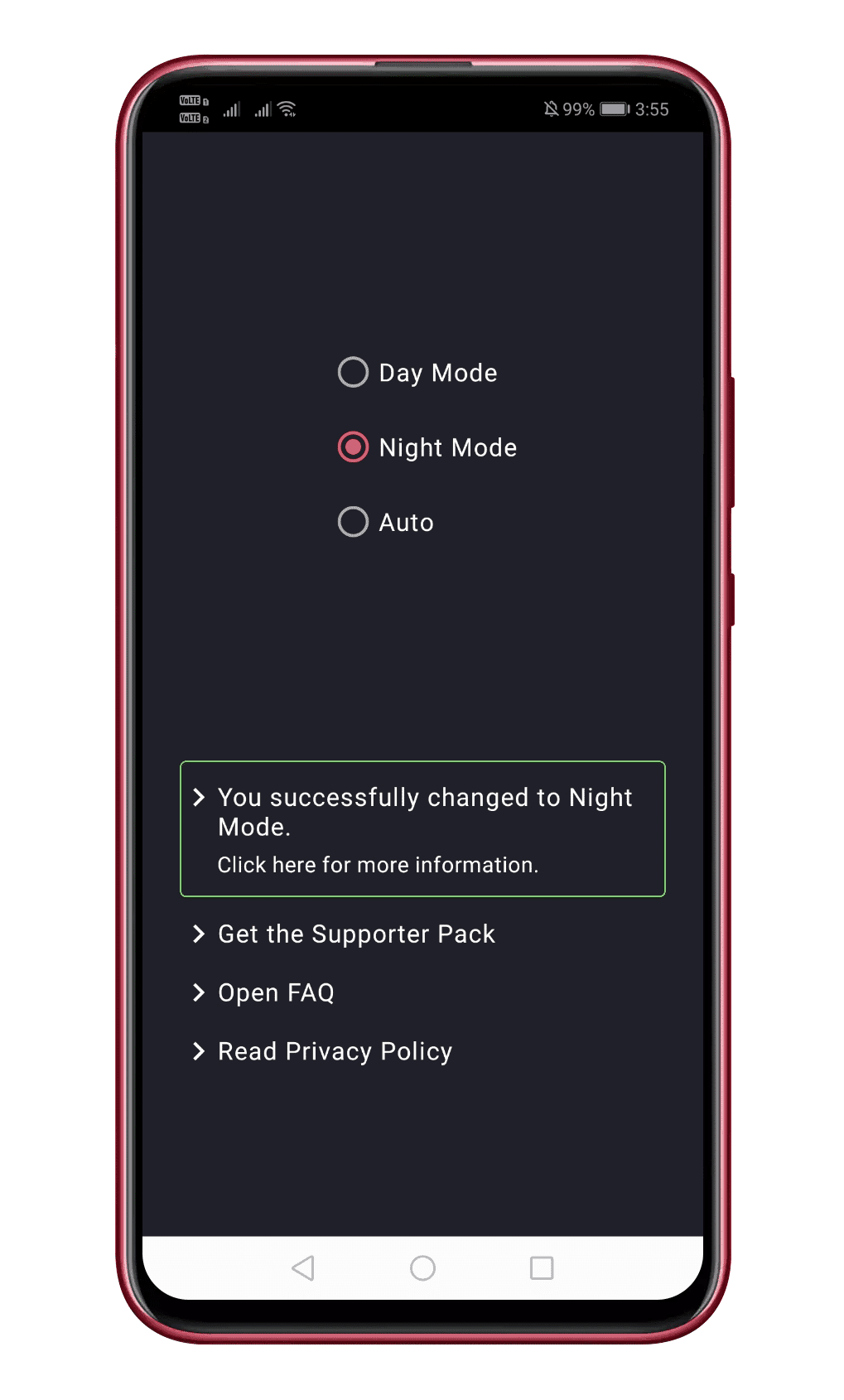
Step 4. Now you will see the all-new dark mode.

Step 5. The good thing is that the new dark theme works on many apps like Instagram, Play Store, Google Photos, etc. However, the app doesn’t work on some google apps like Gmail.
Step 6. To turn off the dark mode, select ‘Day Mode’ from the list.

That’s it! You are done. Now you will get a dark mode on older Android devices. If you have any other doubts related to this, let us know in the comment box below.



1 Comments
He
ReplyDelete